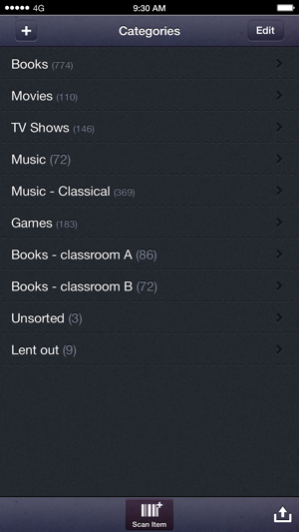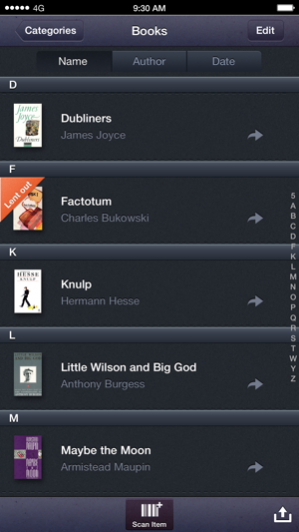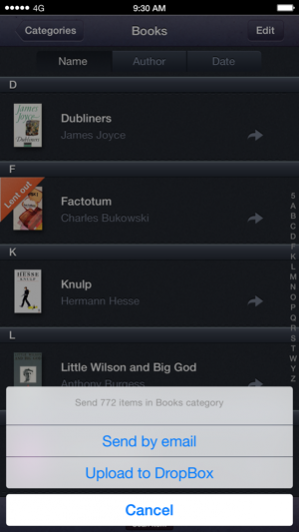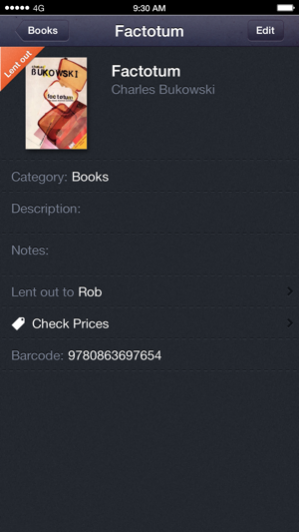Barcode Library Scan & Catalog 1.8
Paid Version
Publisher Description
Catalog all your books, games, movies, etc, quickly and effortlessly with our world-class barcode scanner!
As you go around the house scanning large batches of items with the built-in barcode scanner, the product names and images automatically show up. Each product is put in one of the built-in categories (books, movies, music, games, other), or in a category that you created yourself.
For the few items that Barcode Catalog does not identify automatically, you can add your own image and title.
You can browse and edit items, organize categories, add notes, record loans on all your iDevices thanks to iCloud synchronization. You can also email your lists or upload them to DropBox.
Check out the video demo at bit.ly/barcodelib
** FEATURES **
• Scan UPC, EAN and ISBN barcodes, in batches.
• You define and manage your own categories.
• It takes just two taps to assign an item to a different category.
• You add descriptions and notes as you wish.
• You record to whom you have lent something (no more lost books or DVDs!) and see them all in a special "Lent out" category.
• The lists automatically synchronize across all your devices: for example you scan your games collection with your iPhone and browse or organize it on your iPad.
• Our proprietary barcode scanner is the fastest on the market.
• Unlike most barcode scanners out there, this one works with the iPod Touch, the iPad2 and the iPad front camera.
• The app is designed and optimized for iPhone, iPod Touch and iPad. You only need to purchase it once.
App Store Reviews are always welcome! Please send all your questions to support@barcodelibrary.net as we cannot respond to reviews.
Happy cataloging!
Oct 25, 2017 Version 1.8
This app has been updated by Apple to display the Apple Watch app icon.
Fixed Dropbox upload
iOS11 tune-ups
About Barcode Library Scan & Catalog
Barcode Library Scan & Catalog is a paid app for iOS published in the System Maintenance list of apps, part of System Utilities.
The company that develops Barcode Library Scan & Catalog is Vision Smarts. The latest version released by its developer is 1.8.
To install Barcode Library Scan & Catalog on your iOS device, just click the green Continue To App button above to start the installation process. The app is listed on our website since 2017-10-25 and was downloaded 2 times. We have already checked if the download link is safe, however for your own protection we recommend that you scan the downloaded app with your antivirus. Your antivirus may detect the Barcode Library Scan & Catalog as malware if the download link is broken.
How to install Barcode Library Scan & Catalog on your iOS device:
- Click on the Continue To App button on our website. This will redirect you to the App Store.
- Once the Barcode Library Scan & Catalog is shown in the iTunes listing of your iOS device, you can start its download and installation. Tap on the GET button to the right of the app to start downloading it.
- If you are not logged-in the iOS appstore app, you'll be prompted for your your Apple ID and/or password.
- After Barcode Library Scan & Catalog is downloaded, you'll see an INSTALL button to the right. Tap on it to start the actual installation of the iOS app.
- Once installation is finished you can tap on the OPEN button to start it. Its icon will also be added to your device home screen.